You must have seen shortcuts of Photoshop, Microsoft Word, Excel, Paint etc. on your computer desktop, and when you install any software or game on your system, its shortcut is also created automatically. Let's learn what are desktop shortcuts and how to create them.
If you want to access any file or folder with just one click, you can create a shortcut of that file. This way you don't have to open the Local Disk or Hard Drive again and again and you can access the file from the desktop. You can create desktop shortcuts for apps, games, files, folders etc. This feature allows you to easily find important files and open computer apps with just one click.
What are Desktop Shortcuts and How to Create Them (2023)
To create a desktop shortcut for any file, folder or software program on the computer, you need to right click on it and then select the 'Create Shortcut' option.
You can create multiple shortcuts on the computer desktop at once, that is, you can add as many file or folder shortcuts to the desktop screen as you want to see. Many people's computers contain a lot of photos, videos, documents, stored in different folders.
And you have created multiple folders on the hard disk and saved all the files in separate folders. So if you are looking for an important photo on the computer, you will have to check all the folders, which will take a lot of time. On the contrary, if you create an image folder shortcut on the desktop, you can access it with one click.
How to Create Desktop Shortcuts on Computer
- On your Windows computer, go to the desktop and click on the 'This PC' option. After this, Local Disks or Hard Disk Drives will appear.
- Click on the Local Disk from which you want to create a Folder or File shortcut.
- After this, all the Folders in the Hard Drive will appear. Right click on the Folder you want to create a Desktop Shortcut for and click on 'Create Shortcut'.
- Then you need to scroll down and the Folder shortcut will appear at the bottom. Right click on it and select 'Cut'.
- Now you need to go to the Desktop of the Computer and right click anywhere on the desktop screen and click 'Paste'.
- This will show the Folder shortcut on the Desktop screen.
How to Create App/Document File Shortcuts on Computer Desktop
As I mentioned, you can also create desktop shortcuts for apps, documents, photos, videos, files etc. on the computer desktop. You just need to use the same method for it.
- After opening the hard disk drive on the computer, click on the folder where the document or file is located.
- All the Files and Documents in that folder will appear. To create a Desktop Shortcut for a File, you need to right click on the File and click 'Create Shortcut'.
- After cutting or copying this file shortcut, you need to paste it on the desktop.
- Creating a shortcut for an App or Software on your Computer is very easy. For this you need to click on the Windows Icon and then click on All Apps.
- Here you will see all the Apps and Software of your Windows Computer. To create a Desktop Shortcut for any app, left click and hold on the app and bring it to the desktop.
- This will create a shortcut for that App or Software and will appear on the screen.
How to Delete Desktop Shortcuts
If you have created a lot of shortcuts on the desktop, you can also delete them. When you delete any shortcut, it does not delete the program or folder you created the link for. This way you can remove the link from the desktop without deleting the Software or App.
- When you turn on your computer, you will see many software and app shortcuts on the desktop.
- Right click on any Computer App desktop shortcut you want to delete and click the 'Delete' option.
- Then that app shortcut will appear in the Recycle Bin folder. Permanently deleting it from the Recycle Bin will delete it.
FAQs
1. What are Desktop Shortcuts on a Computer?
There are many icons on the desktop of a computer. Similar to these icons, you can also create file or folder shortcuts on the computer and add them to the desktop. It is a link to any file or folder that allows you to access the file or folder with one click.
2. How many Desktop Shortcuts can be created for one Folder or File?
Unlimited shortcuts can be created for a folder or file and added to the desktop or saved in any folder on the Hard Disk Drive. When you delete this link, your file is not deleted, only this link is deleted. After deleting a shortcut link, you can create it again.
I hope you found this information on how to create desktop shortcuts on a computer useful. Do share it with your friends on social media if you liked it. Keep visiting our site for more posts on computer tricks.
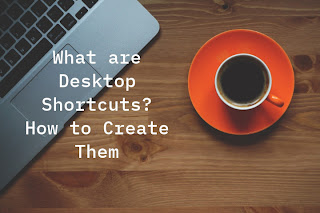
ConversionConversion EmoticonEmoticon